Archives by Month - May 2012
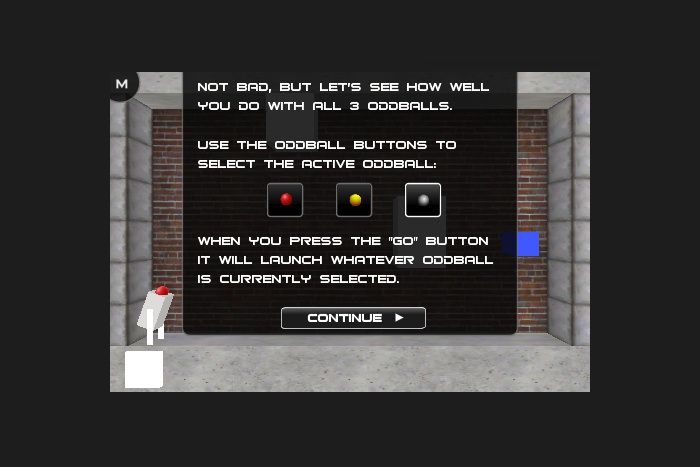
Bonjour, c'est le Screenshot Saturday numero quatre! I'm showing something a bit different in this week's screenshot: part of the menu/HUD. This drop-down console is something that is displayed to the player between every level transition. It allows me to provide information to the player (from the mysterious OddBall trainer) in the form of typed messages. This is a part of the game that I've been tweaking forever!
Having a medium to provide extra information to players is important. It allows me to add a bit more depth to the world and for a puzzle game it allows the player to feel a bit more connected to the story (as minimal as it is). On top of that, it allows me to provide very short tutorial instructions for the training levels. The tutorial levels have been the hardest thing for me to tweak during development so far. Why? Because I want the training to be short yet descriptive. Fun yet informative. This balance seems like an endlessly distant goal. As soon as I get close, I feel like I'm either missing something important, or it's too long, or too wordy, or not wordy enough.
The problem is that I envision a wide range of player types who might play this game. The seasoned players won't need as much instruction about the basics, but I still need to explain the main game structure. However, the more casual players might not understand the controls or some of the more simple game elements. I need to provide enough instruction without being annoying. So far I think I've gone through about 40 iterations of the tutorial levels. I'm trying to make them as concise as possible, but still informative enough. It's an ongoing process :)
So, the above screenshot is from tutorial level 2 and it is a single screen of instruction to explain how you can select between the three different OddBalls. It's quick, simple and followed by an interactive level that you play. That's important: keep the tutorials interactive because the player doesn't want to read page after page of instruction. Additionally, from this screenshot you will probably gather a bit of the OddBall trainer's tone, who is a bit cheeky and condescending.
What's new for my console typing system is dynamic images. I can now insert images along with the text as it is typed (1 character at a time). These dynamic images can be animated so that they fade in and out and move around. In the above screenshot you can see the three OddBall images displayed in the console and the metal ball image is highlighted. That highlight actually moves from each image as they display. I guess I should try showing a screenshot "video" soon huh? :)
OddBall #screenshotsaturday #4
Having a medium to provide extra information to players is important. It allows me to add a bit more depth to the world and for a puzzle game it allows the player to feel a bit more connected to the story (as minimal as it is). On top of that, it allows me to provide very short tutorial instructions for the training levels. The tutorial levels have been the hardest thing for me to tweak during development so far. Why? Because I want the training to be short yet descriptive. Fun yet informative. This balance seems like an endlessly distant goal. As soon as I get close, I feel like I'm either missing something important, or it's too long, or too wordy, or not wordy enough.
The problem is that I envision a wide range of player types who might play this game. The seasoned players won't need as much instruction about the basics, but I still need to explain the main game structure. However, the more casual players might not understand the controls or some of the more simple game elements. I need to provide enough instruction without being annoying. So far I think I've gone through about 40 iterations of the tutorial levels. I'm trying to make them as concise as possible, but still informative enough. It's an ongoing process :)
So, the above screenshot is from tutorial level 2 and it is a single screen of instruction to explain how you can select between the three different OddBalls. It's quick, simple and followed by an interactive level that you play. That's important: keep the tutorials interactive because the player doesn't want to read page after page of instruction. Additionally, from this screenshot you will probably gather a bit of the OddBall trainer's tone, who is a bit cheeky and condescending.
What's new for my console typing system is dynamic images. I can now insert images along with the text as it is typed (1 character at a time). These dynamic images can be animated so that they fade in and out and move around. In the above screenshot you can see the three OddBall images displayed in the console and the metal ball image is highlighted. That highlight actually moves from each image as they display. I guess I should try showing a screenshot "video" soon huh? :)
OddBall #screenshotsaturday #4
This entry posted by Graham
in OddBalls
| Comments (0)
Tags: Game Development, OddBalls, ScreenshotSaturday
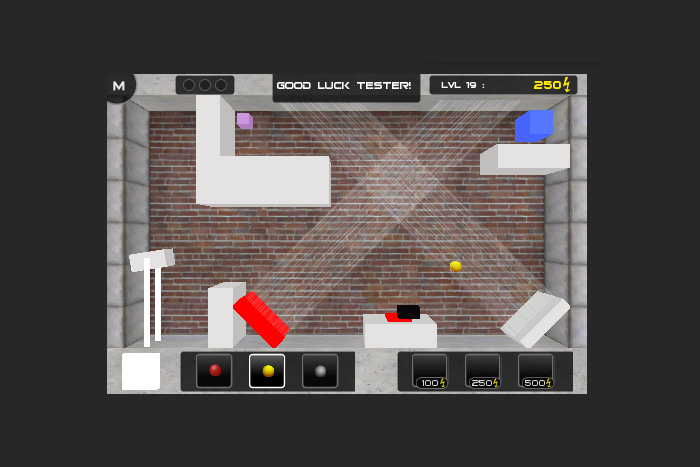
I'm on vacation on Saltspring Island, but I'm still doing Screenshot Saturday number three! I'll remind you of my usual disclaimer: these screenshots all contain graphics that are "in-progress" but they do show functional parts of the Oddball game. Today's shot displays some functioning fans that can be triggered on and off.
Fans are environmental objects that strongly affect the yellow spoungy Oddball by pushing it in a direction. This can be an advantage or disadvantage depending on their placement in a level. Addtionally, any Oddball can use the Umbrella Powerup to make it strongly affected by fans while in that mode.
The pink objects in this level are Energy Charges. Collecting these will add points to your score. Your Energy points are used to activate powerups on the Oddballs (every powerup has an Energy "cost" needed to activate it), but your points are also saved and used to access later areas of the game. So your Energy points are an important resource you need to manage and your goal is to complete each level with as many remaining points as possible.
OddBall #screenshotsaturday #3
Fans are environmental objects that strongly affect the yellow spoungy Oddball by pushing it in a direction. This can be an advantage or disadvantage depending on their placement in a level. Addtionally, any Oddball can use the Umbrella Powerup to make it strongly affected by fans while in that mode.
The pink objects in this level are Energy Charges. Collecting these will add points to your score. Your Energy points are used to activate powerups on the Oddballs (every powerup has an Energy "cost" needed to activate it), but your points are also saved and used to access later areas of the game. So your Energy points are an important resource you need to manage and your goal is to complete each level with as many remaining points as possible.
OddBall #screenshotsaturday #3
This entry posted by Graham
in Velvety Couch Games
| Comments (0)
Tags: Game Development, OddBalls, ScreenshotSaturday

It's Screenshot Saturday! So what's going on in this above screenshot of OddBall? As you can tell, most of these graphics are still a work in progress and so it's probably not very clear what is happening, but I will try to explain.
In this level there are 2 green platforms that can move up and down along the sliders you see on the wall. These platforms will only move when you trigger them by pressing one of the green buttons. To press a button, you need to fire an OddBall into the level and use the Anvil Powerup which transforms the ball into a heavy anvil that drops down swiftly and depresses buttons.
So, in this screenshot I have just fired the red OddBall from the launcher and I'm about to press the Anvil Powerup button to transform it and fall onto the green button. This will move the green platforms up. Afterwards I will continue puzzling my way towards the blue target in which I need to score all 3 OddBalls to pass the level. Woo!
As you can see, there is also a red platform and a red button which makes this level require a bit of thinking to puzzle through. If none of this makes much sense don't worry because it will, someday, when the game is finally released and you've worked your way through the tutorials. For now, enjoy the bright colours :).
OddBall #screenshotsaturday #2
In this level there are 2 green platforms that can move up and down along the sliders you see on the wall. These platforms will only move when you trigger them by pressing one of the green buttons. To press a button, you need to fire an OddBall into the level and use the Anvil Powerup which transforms the ball into a heavy anvil that drops down swiftly and depresses buttons.
So, in this screenshot I have just fired the red OddBall from the launcher and I'm about to press the Anvil Powerup button to transform it and fall onto the green button. This will move the green platforms up. Afterwards I will continue puzzling my way towards the blue target in which I need to score all 3 OddBalls to pass the level. Woo!
As you can see, there is also a red platform and a red button which makes this level require a bit of thinking to puzzle through. If none of this makes much sense don't worry because it will, someday, when the game is finally released and you've worked your way through the tutorials. For now, enjoy the bright colours :).
OddBall #screenshotsaturday #2
This entry posted by Graham
in Velvety Couch Games
| Comments (0)
Tags: Game Development, OddBalls, ScreenshotSaturday

Holy long time no update Batman! Have no fear, Screenshot Saturday is here! What's that you ask? I'll just paste exactly what the website describes it as: "#screenshotsaturday is an initiative to promote sharing. To promote weekly progress, and to promote community feedback on projects in the game development scene".
In a nutshell, game developers share one screenshot from their game every Saturday on Twitter with the #screenshotsaturday hashtag. The website will pickup all of those tweets and you can view a wide assortment of in-progress game shots there. This is great for many reasons, not least that it gives me a weekly excuse to post progress on my own blog! You see, this blog has been getting stagnant. I've been working on OddBall daily, for hours a day, non-stop. However, it's been two months since my last update about it on the blog. Unacceptable.
Part of the reason I started my Home with House podcast a few years ago was to encourage my lazy ass to DJ more often. A simple self-imposed schedule and repeating deadline did wonders in forcing me to spin records even when I wasn't entirely in the mood. In the end I was always happier after I made myself do it, I just had to make myself do it. So, with my new self-imposed weekly schedule of, at a minimum, posting a new screenshot of OddBall every Saturday on this here old blog, stagnation will be dealt a swift punch to the gut. Now that I've said it aloud in hyper-web-space, I have to stick to it, right?
OddBall #screenshotsaturday #1
In a nutshell, game developers share one screenshot from their game every Saturday on Twitter with the #screenshotsaturday hashtag. The website will pickup all of those tweets and you can view a wide assortment of in-progress game shots there. This is great for many reasons, not least that it gives me a weekly excuse to post progress on my own blog! You see, this blog has been getting stagnant. I've been working on OddBall daily, for hours a day, non-stop. However, it's been two months since my last update about it on the blog. Unacceptable.
Part of the reason I started my Home with House podcast a few years ago was to encourage my lazy ass to DJ more often. A simple self-imposed schedule and repeating deadline did wonders in forcing me to spin records even when I wasn't entirely in the mood. In the end I was always happier after I made myself do it, I just had to make myself do it. So, with my new self-imposed weekly schedule of, at a minimum, posting a new screenshot of OddBall every Saturday on this here old blog, stagnation will be dealt a swift punch to the gut. Now that I've said it aloud in hyper-web-space, I have to stick to it, right?
OddBall #screenshotsaturday #1
This entry posted by Graham
in Velvety Couch Games
| Comments (1)
Tags: Game Development, OddBalls, ScreenshotSaturday
Latest Game Creation:
